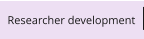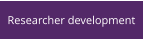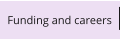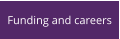Central Stores
There is a central stores in the university (based in the Sackville building—see below) and other local stores dotted around the campus. This is a great
internal service and they stock a wide range of common items. Being on-site, it is often quicker to purchase these common items via Stores (sometimes
cheaper too), as you can nip over the road and pick them up there and then. If you order from the main Sackville Central Stores, they’ll even bring it over to
you!




Rev. 34
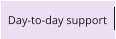
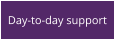
- Day-to-day topics
- University-wide services
- School-level services
- Support hubs
- General finance support
- Finance Systems team and Oracle Financials
- Registering to buy things on i-Proc
- How to buy things on i-Proc / eMarketplace
- IE, category, and task codes
- Set up a new i-Proc supplier
- Buy a new computer
- Central Stores
- Credit card purchases
- Petty cash
- One-off payment forms
- Expensive orders (over £5k)
- Finance Hub and Finance Manager meetings
- Conferences and travel
- Advances
- Expense claims





Browsing catalogue
To view the catalogue of stock available in the university, log into your my.manchester account and search for “stores catalogue”. The Central Stores catalogue portlet is not visible by default unfortunately. If you click on the My Services tab and click the little customise tab underneath the main bar (see figure below), it will expand. Now you can search for “stores” and add this portlet to your My Services tab. Once you’re in the portlet, you can use the product category dropdown or search functions to find what you want. Note, this is not a purchasing application, just a catalogue giving you information about stock, price, and location etc.
Placing an order
Once you’ve decided what you want, how to purchase will depend on where it’s coming from.Purchasing from Sackville Central Stores
Email Central Stores with:- • Shopping list (item, quantity) • Charge code (get from your PI) • Where you want them to bring it to Make sure you get things right first time as it’s tricky to send things back once you’ve got them. It’s possible to visit Central Stores in person either to collect or view items etc. Just go to the goods entrance at the Sackville building (near the red rope up Granby Row) (building 1 on campus map, or see interactive map below), walk in and through the double-door in front of you.Purchasing from other local stores
If the catalogue indicated that your item is located in another stores (e.g. special chemicals etc.) then you simply need to go along to their stores with your shopping list and a charge code, they’ll swipe your staff card and then give you the goods.
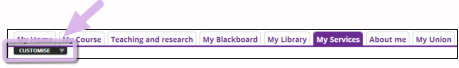

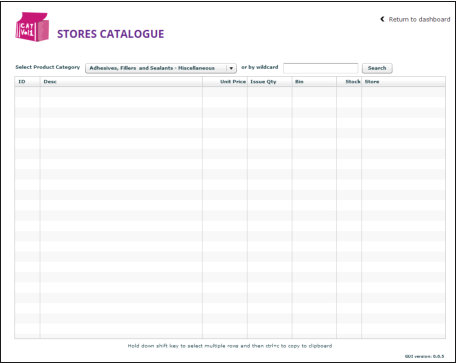
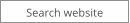
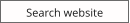
Home > Day-to-day support > Finances overview > Central Stores