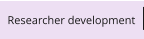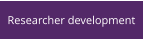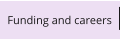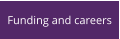Expenses Claims
Advances are the best way to avoid incurring expenses; however, in the event that you do need to claim money back after university business, you’ll need to
fill in an online expense form. In your My Manchester account, click on the My services tab and then select Staff expenses claim form.
Click Start Expense Claim and follow the on-screen instructions.
When complete, click the Save and Finish button at the bottom to go to a summary page
From here, click the Complete and print link at the bottom; this will bring up a reminder about any receipts you need to remember to attach, and then load
a printable page. This needs to be signed by you and your PI.
At this stage Photocopy all forms and receipts! If anything gets lost, this photocopy will be your backup record.
The last stage is to hand in the signed form and receipts. In Williamson, this is in the finance hub in-tray in the Student & Staff support Office, room 1.42; in
Simon, you can hand these to Julie in room 3.03.
Note: In the About me tab > MyView Employee Self Service section, it should list when you’ve received your expense claim payment.
For further reading about filing for expenses, you can read the university’s help file.







Rev. 34
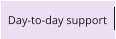
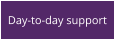
- Day-to-day topics
- University-wide services
- School-level services
- Support hubs
- General finance support
- Finance Systems team and Oracle Financials
- Registering to buy things on i-Proc
- How to buy things on i-Proc / eMarketplace
- IE, category, and task codes
- Set up a new i-Proc supplier
- Buy a new computer
- Central Stores
- Credit card purchases
- Petty cash
- One-off payment forms
- Expensive orders (over £5k)
- Finance Hub and Finance Manager meetings
- Conferences and travel
- Advances
- Expense claims




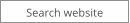
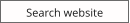
Home > Day-to-day support > Finances overview > Expenses