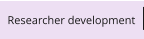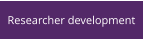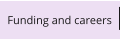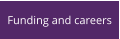My Manchester—Your University Web Profile
My Manchester is the main university central web hub which hosts a lot of services and personal information. Here, you can, for example, view your
payslips, change your home address/bank details, update your web profile, access eProg, update eScholar, view library services, access any teaching
resources you may be involved with and so on. Virtually all university services are hosted from this site and so it is recommended that you take a look
around and familiarise yourself with what is on offer.
After logging in using your university username and password, the main navbar offers the most common options
In each tab, there is a host of associated ‘portlets’ or apps which are also duplicated in the drop-down list for that tab. You can add new portlets by clicking
on the customise button on the left when in the desired tab and either manually or keyword searching for the portlet you want. You can create custom tabs
for the navbar using the Add tab button at the right end. In any tab, portlets can be relocated by dragging.
Online directory
You also have an online directory account which contains basic information about you that you can change. 1. Go to the main University of Manchester homepage and search for your name in the top right search box (selecting the ‘staff’ option) 2. Click your name on the results page and this will take you to your profile page 3. Click the ‘Change your details’ button and enter your login details 4. More editable fields are available on the screen that loads Note that all three settings need to be set to ‘World’ to be visible on the SEAES staff list.







Rev. 34
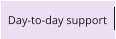
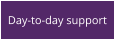
- Day-to-day topics
- University-wide services
- School-level services
- Support hubs
- General finance support
- Finance Systems team and Oracle Financials
- Registering to buy things on i-Proc
- How to buy things on i-Proc / eMarketplace
- IE, category, and task codes
- Set up a new i-Proc supplier
- Buy a new computer
- Central Stores
- Credit card purchases
- Petty cash
- One-off payment forms
- Expensive orders (over £5k)
- Finance Hub and Finance Manager meetings
- Conferences and travel
- Advances
- Expense claims




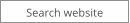
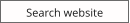
Home > Day-to-day support > My Manchester